To increase for your PHP Version you need to login your cPanel > Software there you will see 2 tools MultiPHP INI Editor and Select PHP Version
If you use MultiPHP Manager, you need to use MultiPHP INI Editor, also if you use Select PHP Versions you need to use same tool to change the PHP limits.
If you not sure what is the PHP selector you use, you can check this article: CLICK HERE
Select PHP Version
Let's start with Select PHP Version to find it you need to login in your cPanel > navigate to Software > click on Select PHP Version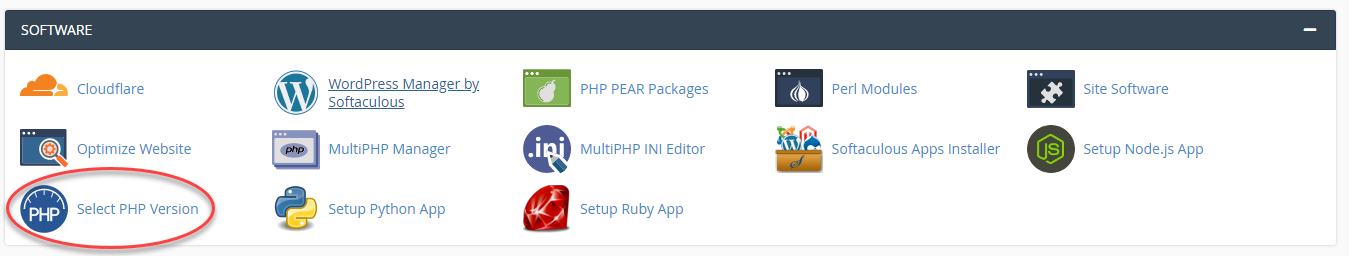
Step (1): Navigate to "Options" > scroll down and set the PHP limits you want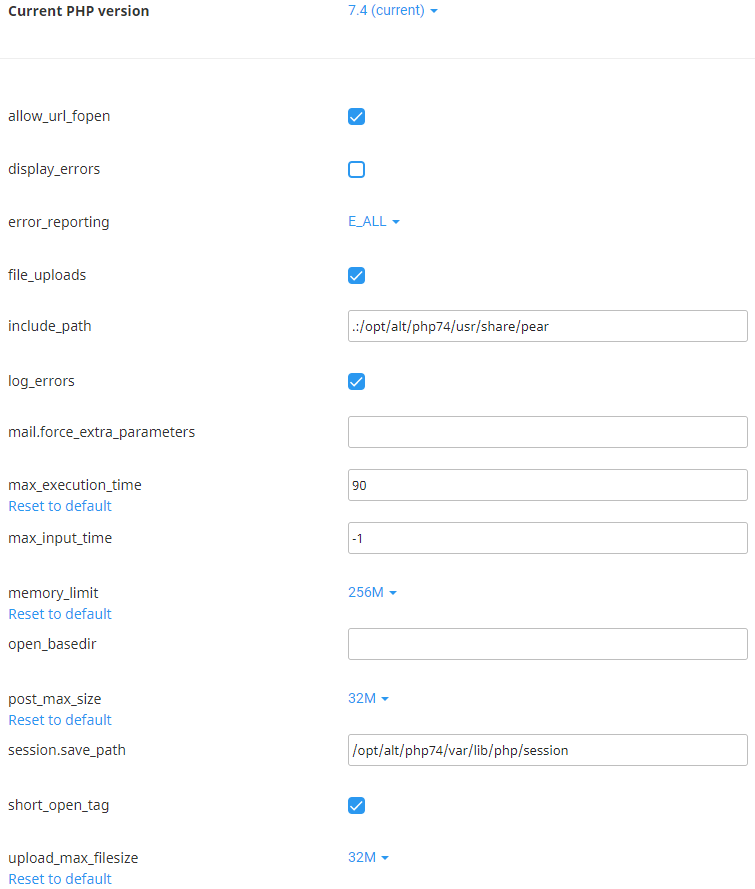
Multi PHP INI Editor
Before use Multi PHP INI Editor, please make sure you choose "native" option in "Select PHP Version"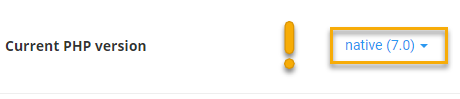
Let's now look at Multi PHP INI Editor to find it you need to login in your cPanel > navigate to Software > click on Multi PHP INI Editor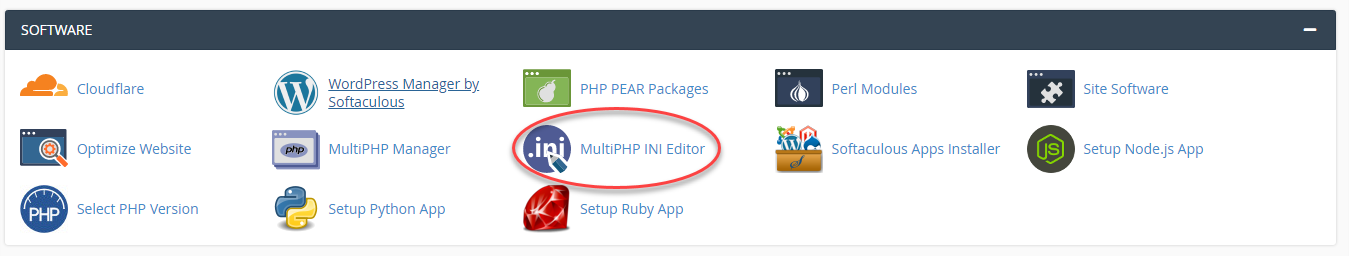
Step (1): Navigate to "Basic Mode"
Step (2): Select the domain you want and set the PHP limits.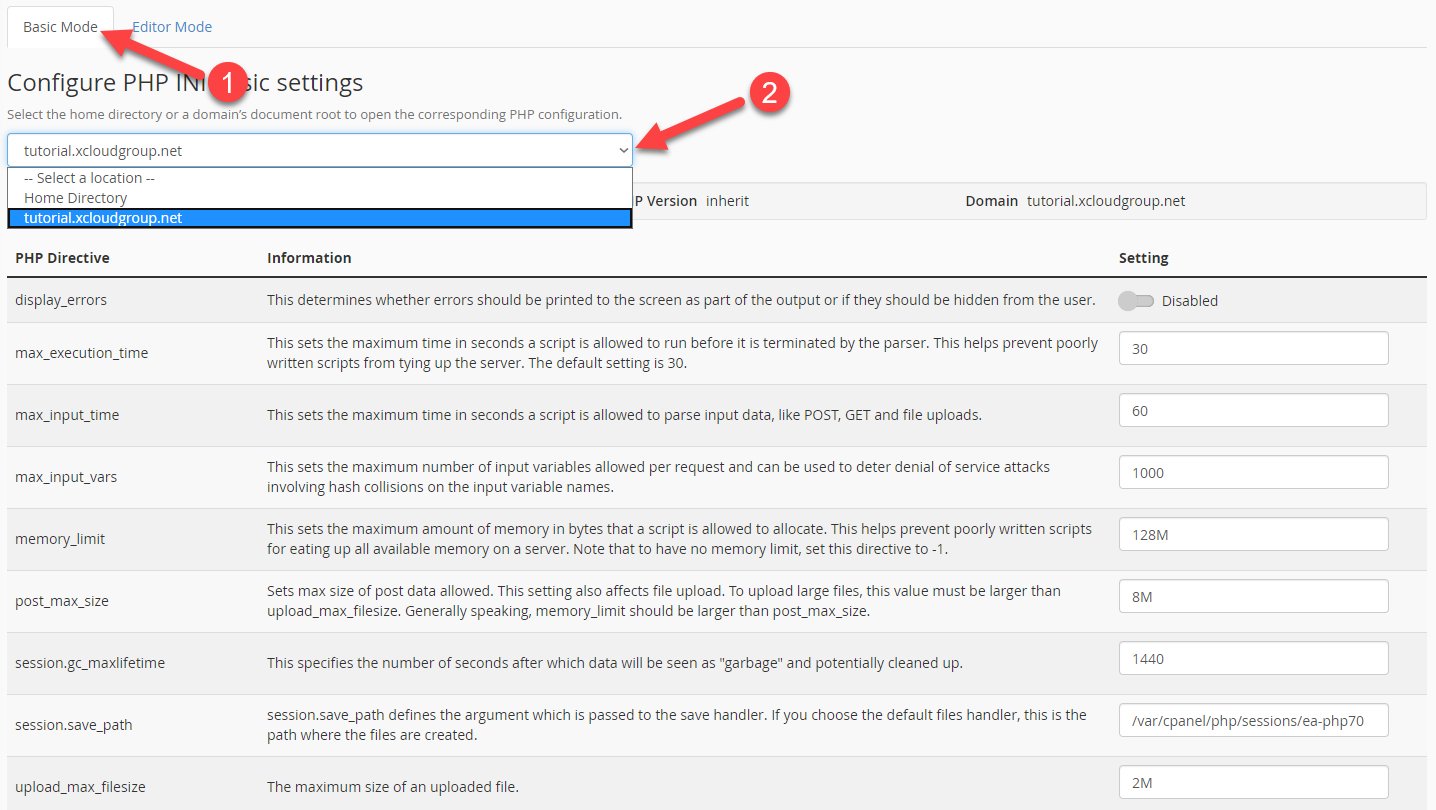
Congratulations, now you increase the PHP limits of your website.
If we can be of any additional assistance, please feel free to contact us.

