IMPORTANT: In order for a domain or subdomain certificate to be issued, it must (the domain) be pointed to our server on which your hosting account is located.
To install or renew a free SSL certificate, you need to login your cPanel > Security > SSL/TLS Status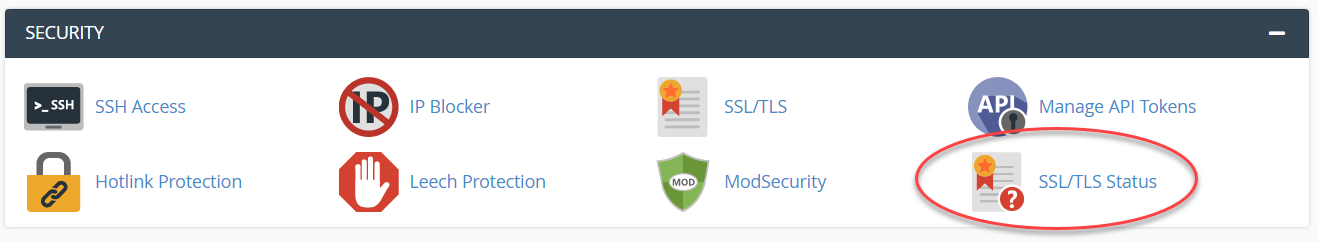
Step (1): Select the domains you want to install/renew SSL certificate
Step (2): Click on "Include Domains during AutoSSL" if you want automatically SSL certificate renew
Step (3): Click on button "Run AutoSSL"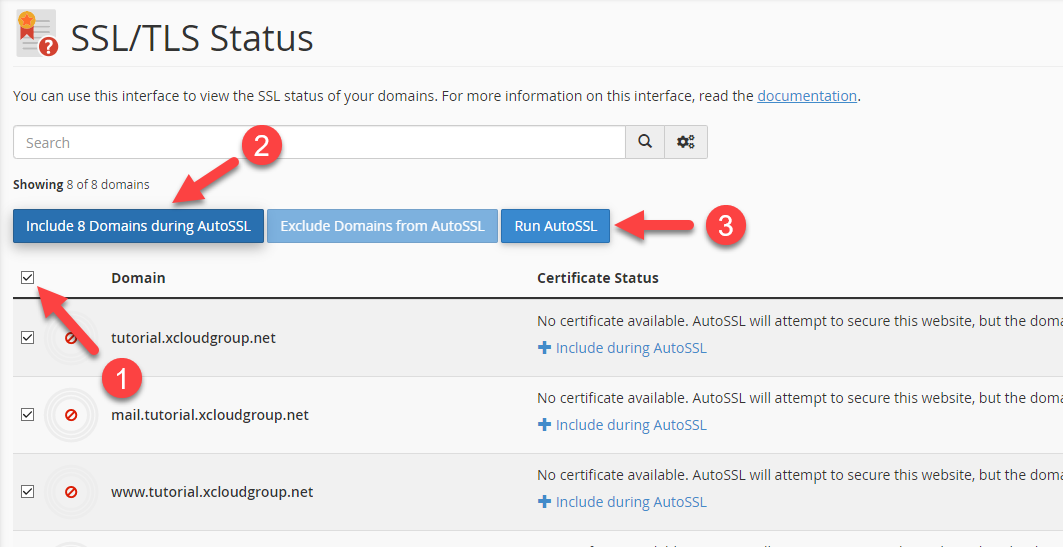
Once you click the button, the renewal/installation process will take a few minutes, once completed you will see your domains have valid SSL, like this: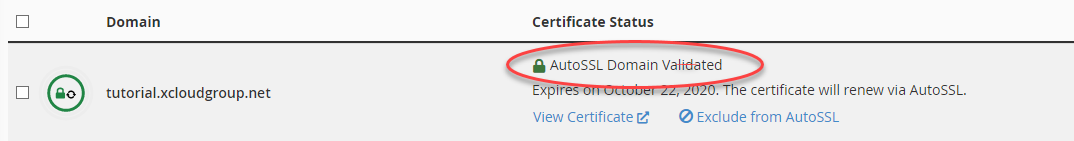
If we can be of any additional assistance, please feel free to contact us.

